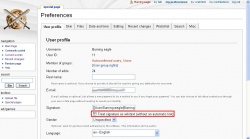| You're no bot and a page you've created got automatically deleted? Add your name to FreewarWiki:NoSpamUser |
Difference between revisions of "Help:Signature"
(-Denglish +English) |
|||
| (2 intermediate revisions by 2 users not shown) | |||
| Line 1: | Line 1: | ||
{{HelpNav}} | {{HelpNav}} | ||
| ŌłÆ | + | A '''signature''' in a [[FreewarWiki:About FreewarWiki|wiki]] attributes contributions in a [[Help:Discussionpage|discussion]] (also known as talk page) to their respective authors. | |
== Generate == | == Generate == | ||
| ŌłÆ | The Wiki software generates | + | The Wiki software automatically generates a signature consisting of a (freely definable) part of a name and a time stamp, when you finish your own post with a specific character sequence: |
{| {{Prettytable}} | {| {{Prettytable}} | ||
| Line 13: | Line 13: | ||
| <tt><nowiki>~~~</nowiki></tt> | | <tt><nowiki>~~~</nowiki></tt> | ||
| [[User:Example User|Exampleuser]] | | [[User:Example User|Exampleuser]] | ||
| ŌłÆ | | | + | | Signs with your name (this part can be modified in your settings). |
|- | |- | ||
| <tt><nowiki>~~~~</nowiki></tt> | | <tt><nowiki>~~~~</nowiki></tt> | ||
| [[User:Example User|Exampleuser]] 00:22 Jan. 4, 2010 (CEST) | | [[User:Example User|Exampleuser]] 00:22 Jan. 4, 2010 (CEST) | ||
| ŌłÆ | | Creates | + | | Creates a complete signature. |
|- | |- | ||
| <tt><nowiki>~~~~~</nowiki></tt> | | <tt><nowiki>~~~~~</nowiki></tt> | ||
| 00:22 Jan. 4, 2010 (CEST) | | 00:22 Jan. 4, 2010 (CEST) | ||
| ŌłÆ | | | + | | Creates only a time stamp. |
|} | |} | ||
| ŌłÆ | + | As a convention you put two hyphens in front of the series of tildes (~) to indicate that a signature follows: <tt><nowiki>--~~~~</nowiki></tt> | |
==Missing signature== | ==Missing signature== | ||
| ŌłÆ | Always sign your own posts in a discussion | + | Always sign your own posts in a discussion! |
| ŌłÆ | + | In case you find a post without signature, see the [[Help:History|History]] of that discussion page to find out who was the author. Then use [[Template:Sig]] to supplement the signature. (For more informationon how to use this template see [[Template:Sig]]) | |
| ŌłÆ | You can also use [[Template:SigT]] to add | + | You can also use [[Template:SigT]] to add a time stamp, if it's important (e.g. for fair market value). |
==Customize signature== | ==Customize signature== | ||
| ŌłÆ | [[ | + | [[File:Signature.jpg|thumb|250px|How do I customize a signature?]] |
| ŌłÆ | The | + | The wiki system usually includes the username linked to the userpage as label of the signature. This part however can be modified to suit your taste, e.g. you can add a link to your user talk page. |
| ŌłÆ | In addition you can | + | In addition you can redefine your signature to display a completely different name or text via [[Special:Preferences|Preferences]], section "User profile", in the box ''"'Signature'"''. To do so, the check box "''read signature as wikitext (without an automatic link)"'' (framed red in picture) must be activated. Example: Applying he following source code in the preferences |
| ŌłÆ | :<tt><nowiki>[[User:Exampleuser|Exampleuser]] [[User talk:Exampleuser|<sup> | + | :<tt><nowiki>[[User:Exampleuser|Exampleuser]] [[User talk:Exampleuser|<sup>Talk</sup>]]</nowiki></tt> |
| ŌłÆ | + | results in this signature: | |
| ŌłÆ | --[[User:Exampleuser|Exampleuser]] [[User talk:Exampleuser|<sup> | + | --[[User:Exampleuser|Exampleuser]] [[User talk:Exampleuser|<sup>Talk</sup>]] 13:13, 8. Apr 2006 (CEST) |
[[Category:Help|{{PAGENAME}}]] | [[Category:Help|{{PAGENAME}}]] | ||
[[de:Hilfe:Signatur]] | [[de:Hilfe:Signatur]] | ||
Latest revision as of 13:22, 13 January 2010
|
A signature in a wiki attributes contributions in a discussion (also known as talk page) to their respective authors.
Generate[edit]
The Wiki software automatically generates a signature consisting of a (freely definable) part of a name and a time stamp, when you finish your own post with a specific character sequence:
| Source Code | Effect | Description |
|---|---|---|
| ~~~ | Exampleuser | Signs with your name (this part can be modified in your settings). |
| ~~~~ | Exampleuser 00:22 Jan. 4, 2010 (CEST) | Creates a complete signature. |
| ~~~~~ | 00:22 Jan. 4, 2010 (CEST) | Creates only a time stamp. |
As a convention you put two hyphens in front of the series of tildes (~) to indicate that a signature follows: --~~~~
Missing signature[edit]
Always sign your own posts in a discussion!
In case you find a post without signature, see the History of that discussion page to find out who was the author. Then use Template:Sig to supplement the signature. (For more informationon how to use this template see Template:Sig)
You can also use Template:SigT to add a time stamp, if it's important (e.g. for fair market value).
Customize signature[edit]
The wiki system usually includes the username linked to the userpage as label of the signature. This part however can be modified to suit your taste, e.g. you can add a link to your user talk page.
In addition you can redefine your signature to display a completely different name or text via Preferences, section "User profile", in the box "'Signature'". To do so, the check box "read signature as wikitext (without an automatic link)" (framed red in picture) must be activated. Example: Applying he following source code in the preferences
- [[User:Exampleuser|Exampleuser]] [[User talk:Exampleuser|<sup>Talk</sup>]]
results in this signature:
--Exampleuser Talk 13:13, 8. Apr 2006 (CEST)